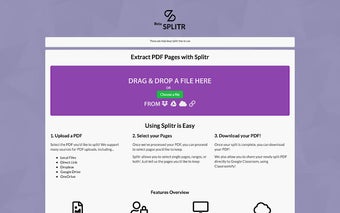Efficient PDF Management with Splitr for Chrome
Splitr is a versatile web application designed for efficiently extracting pages from PDF files. It allows users to easily scan websites for available PDF documents and extract the desired pages with minimal effort. The Splitr Chrome Extension enhances accessibility by enabling quick actions on the current file being viewed or initiating a website scan for PDFs.
In addition to file management, Splitr offers integration with popular cloud services such as Dropbox, Google Drive, and Microsoft OneDrive, allowing users to modify both uploaded files and those hosted online. The tool also facilitates sharing modified PDFs directly to Google Classroom, making it a practical choice for educators who need to assign homework or create learning materials. Moreover, users can convert Google Docs into PDF format for seamless page extraction, further enhancing its utility in educational and professional settings.